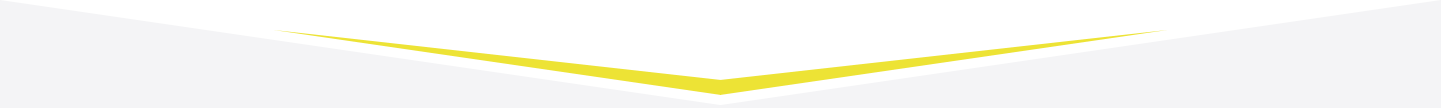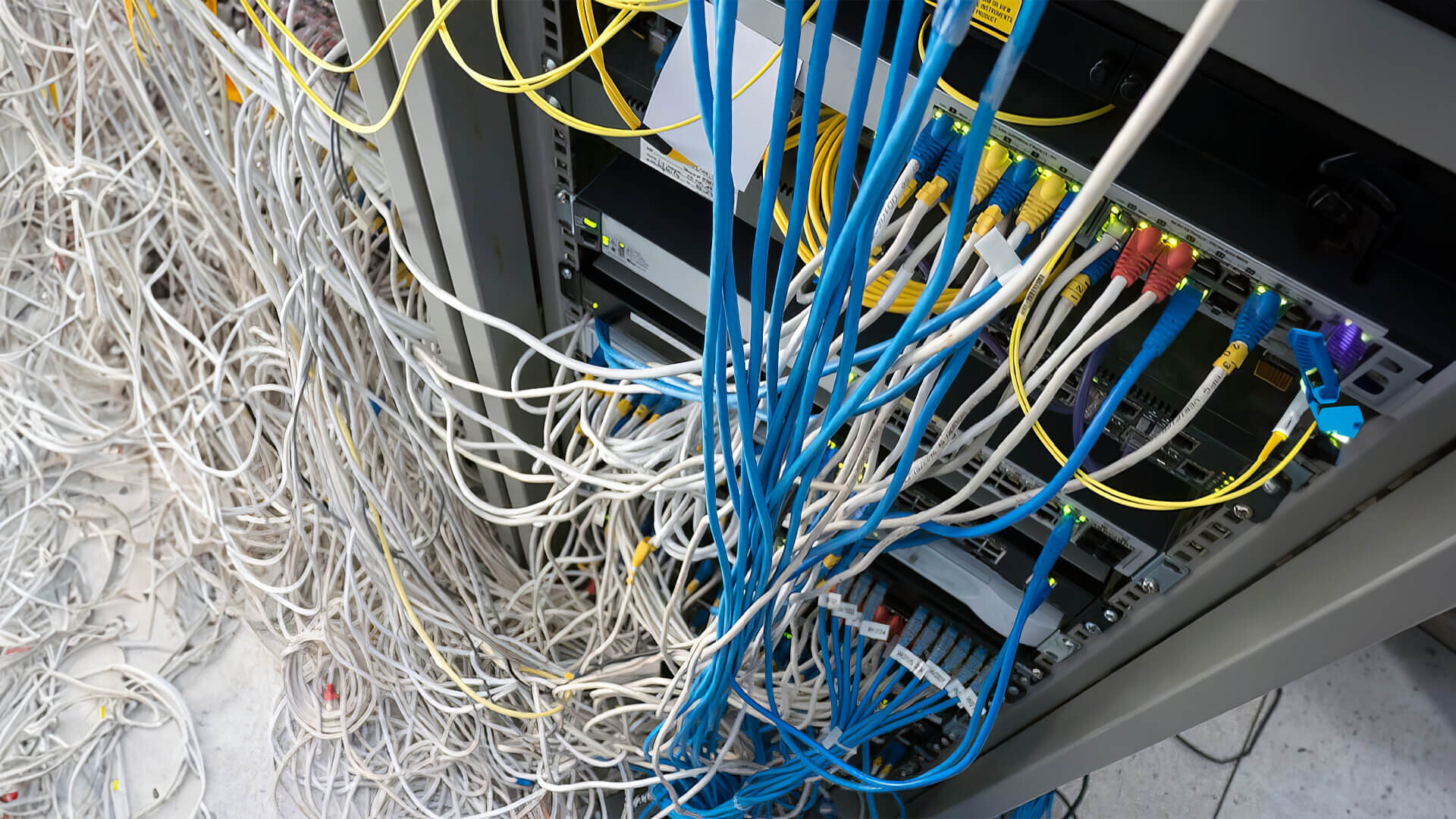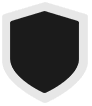In today’s rapidly evolving technological landscape, where connectivity and data flow are the lifeblood of businesses and organisations, the importance of efficient and organised data points and cabling management cannot be overstated.
No matter whether you’re a small startup or a large company, having a carefully planned and well-maintained network infrastructure can boost your productivity. It also helps minimise downtime and makes sorting out issues a lot easier.
![2023 08 Best Practices For Data Point And Cabling Management Practices Data Point Cabling Management]()
Why Efficient Data Point and Cabling Management Matters
Imagine a scenario where a crucial server goes down due to tangled or improperly labelled cables. The resulting downtime can lead to significant financial losses and tarnish your reputation.
Effective cable management reduces the risk of such disruptions by swiftly making identifying and rectifying issues easier.
As your organisation grows, so does your need for additional data points and cables. Without a structured cabling approach to cable management, expansion can become a nightmare, with cables crisscrossing and impeding future upgrades.
Implementing proper management practices ensures that new structured cabling installations integrate seamlessly into the existing infrastructure.
When technical glitches arise, swift and accurate troubleshooting is paramount. Well-organised cabling allows your IT team to trace connections efficiently, pinpoint problems, and restore operations promptly.
This translates to minimised operational hiccups and increased team member productivity.
In many industries, strict rules govern cable management for safety and compliance. By following best practices, you can make sure your organisation meets these rules and sidestep any legal headaches while ensuring everyone’s safety.
![2023 08 Simplified Troubleshooting Of Data Cabling Simplified Troubleshooting Data Cabling]()
Data point and cabling management extend beyond just preventing chaos; they actively contribute to optimising network performance.
Properly organised cables reduce signal interference, improving data transfer speeds and network reliability. Investing time and effort into effective cable management is a secondary concern, but it directly impacts your bottom line.
When you cut downtime, improve maintenance, and make upgrades simpler, you’re saving a substantial amount of money.
Essential Practices for Data Point Installation
Setting up data points is pivotal in creating a robust and efficient network infrastructure.
Whether you’re setting up a new office or refreshing your current one, sticking to key practices for data point installation is critical. This guarantees smooth connectivity and keeps everything running at its best.
Strategic Planning
Before drilling holes or laying copper cables, strategically plan the layout of your data points. Consider device placement, proximity to power sources, and future expansion needs.
A well-thought-out plan minimises the need for rework and adjustments down the line.
Precise Location Selection
The location of your data points plays a significant role in their effectiveness. Choose spots that offer easy maintenance access, are free from potential physical damage, and provide optimal signal distribution.
Avoid placing data points near sources of interference, such as large metal structures or electrical equipment.
Proper Cable Management
Having tidy and well-structured cabling is a sign of an efficient data point setup. Consider using cable trays, conduits, and ties to keep everything neat and avoid those frustrating tangles.
Proper labelling of cables ensures quick identification during troubleshooting and future upgrades.
Quality Components
Invest in high-quality data points, connectors, and cables. Subpar components can lead to signal degradation, data loss, and increased maintenance requirements. Opt for reputable brands and ensure compatibility with your network requirements.
![2023 08 Tagging Network Cables For Easy Management Tagging Network Cables Easy Management]()
Thorough Testing
Rigorous testing is non-negotiable. Before finalising the installation, thoroughly test each data point to ensure stable connectivity and optimal data transfer speeds. This step minimises the chances of post-installation issues and reduces potential downtime.
Future-Proofing
When installing data points, anticipate future needs. Consider factors like bandwidth requirements, emerging technologies, and potential expansion. Installing a few extra data points now can save you from costly retrofitting in the future.
Compliance with Standards
Depending on your industry, specific standards or regulations for data point installation may exist. To maintain safety and compliance, ensure that your installation adheres to these guidelines.
Professional Expertise
While DIY installations might seem tempting, enlisting the services of experienced professionals can make a significant difference. They have the expertise to handle intricate installations, ensure proper grounding, and troubleshoot issues effectively.
Must-Have Tools and Equipment for Data Point Setup
Setting up data points requires the right tools to ensure a smooth and efficient installation process. Here’s a quick rundown of must-have equipment:
- Crimping Tool: A reliable crimping tool is essential for terminating Ethernet cables with connectors.
- Cable Tester: A cable tester helps verify the integrity of your connections, ensuring that each data point is wired correctly and ready for use.
- Drilling Equipment: Depending on the installation, you may need a power drill, drill bits, and anchors to create holes for mounting data points and running cables.
- Cable Management Accessories: Cable ties, cable clips, and cable organisers keep your physical installation tidy and prevent cable clutter, making troubleshooting and maintenance easier.
- Labelling Materials: Labels or label makers are indispensable for identifying cables, ports, and data points. Clear labelling streamlines setup and future maintenance.
- Ethernet Crimp Connectors: These connectors are vital for termination points, such as ethernet cables. High-quality connectors ensure reliable and consistent data transmission.
- Fish Tape or Wire Pulling Tools: For running cables through walls, ceilings, or conduits, fish tape or wire pulling tools are invaluable in avoiding damage and ensuring a clean setup.
- Punch-Down Tool: A punch-down tool is essential for securely connecting wires to terminals when working with keystone jacks or patch panels.
- Screwdrivers and Mounting Network Hardware: These tools are necessary for attaching data points to walls, racks, or other mounting surfaces.
- Safety Gear: Safety should always be a priority. Wear gloves, safety glasses, and other necessary protective gear.
- Network Testing Equipment: Network testers and analysers help verify network performance, ensuring data points function optimally.
- Documentation Tools: A notebook, pen, or digital device recording your installation details can prove invaluable for future reference and troubleshooting.
Organising Cables for a Clutter-Free Environment
Cable clutter can quickly turn a workspace into chaos, impeding productivity and creating an unsightly mess. Invest in cable management solutions such as trays, raceways, and clips.
These tools keep cables neatly routed, preventing them from tangling or becoming trip hazards. Labelling the right cables at both ends helps you quickly identify and trace them.
This labelling practice simplifies maintenance, troubleshooting, and future upgrades, making the paths easy to follow.
Ensure the cable is on the correct cable lengths and you use compatible cable types. Excess cable length adds to the clutter. Coil or bundle extra cable and secure it with cable ties to tidy the workspace.
Assign cables with different colours based on their functions or destinations. Colour coding enhances visual clarity and makes it easier to identify specific connections.
Keep power cables separate from data cables to reduce electromagnetic interference and signal degradation. Cable sleeves are flexible covers that encase multiple wires, creating a clean and streamlined appearance while reducing tangling. Periodically review and adjust cable organisation.
As technology changes, so do your cable needs. Regular maintenance ensures cables remain organised and clutter-free.
Unlike single-use plastic cable ties, reusable velcro or hook-and-loop ties allow for easy adjustments and are environmentally friendly. Lift loose cables off the floor using adhesive clips or cable holders to prevent them from getting tangled or damaged.
Where feasible, consider wireless alternatives to reduce the need for physical cables altogether.
Safety Guidelines for Handling Data Points and Cables
Safety is paramount when working with data points and cables. Before handling data points or cables, power down equipment to avoid electrical shocks or damage. Wear appropriate safety gear, including gloves and safety glasses, to shield against potential hazards.
Lift and carry equipment carefully to avoid strain or injury. Bend your knees and use your legs to lift, keeping your back straight—secure cables and cords to prevent tripping.
Use cable covers or mats in high-traffic areas. Treat cables and equipment delicately to prevent damage to connectors or data and power ports.
Keep work areas organised to minimise clutter and reduce the risk of accidents. Avoid placing cables near heat sources, sharp objects, or heavy machinery that could cause damage.
Work in dry conditions to prevent electrical hazards. Keep liquids away from data points and cables. When making connections, use insulated tools to prevent electrical contact.
Adhere to manufacturer recommendations for installation and maintenance procedures. Switch power sources off when making adjustments or connections to prevent electric shocks.
If you find yourself facing a complex installation or something you’re not familiar with, it’s best to call in the pros. They’ll make sure everything is done safely and correctly.
Request a Quote or Consultation
At Bright Force Electrical, we understand the critical importance of seamless data points and structured cabling management.
Our network team of experts specialises in crafting tailored solutions that align with your unique needs and can identify potential issues before they arise.
Whether you’re embarking on a new project or looking to enhance your existing setup, we’re here to provide unparalleled expertise and support.
Don’t hesitate to contact Bright Force Electrical for a consultation or a quote. Your journey toward a streamlined, high-performance network starts here.
Let’s pave the way for a future powered by efficient data points and cabling management. Contact us today to take the first step towards a brighter digital tomorrow.