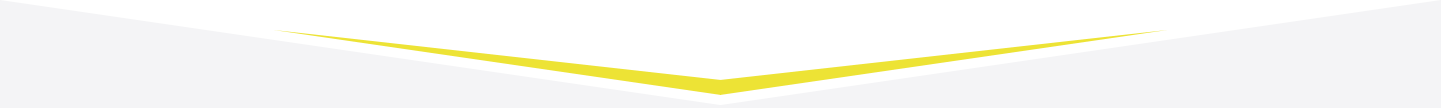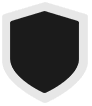In a significant shift toward modern living, the Australian Smart Home Market Study by Telsyte revealed that by the end of 2023, 7.6 million Australian homes were equipped with at least one smart device. From internet-connected fridges and washing machines to smart speakers by Google, Apple, and Sonos, the adoption of smart technology is transforming everyday life.
This guide aims to give you a detailed insight into smart home systems and how to install them. We’ll cover the benefits of having a smart home, dive into popular devices, and share practical tips to help you set up your own smart space. Whether you’re a techie or just someone looking to explore the latest home innovations, this guide will boost your knowledge and enhance your living space.
Exploring Smart Home Technology
Incorporating smart home technology into your life can transform how you interact with your living space. Here’s an overview of what makes smart homes so appealing.
![2024 10 Using Smart Home System Smart Home System]()
What is a Smart Home System?
A smart home system integrates smart devices and smart home appliances to create a seamless environment. Home automation systems enable interconnected devices to communicate over a reliable internet connection, allowing you to remotely control all the devices in your home. Smart home technologies range from smart thermostats and smart speakers to smart lights and smart locks, all working together through a central hub or smart assistant like Google Home.
Why Install Smart Home Appliances
Smart home automation offers numerous advantages.
Enhanced security is achieved through smart cameras, smart locks, and door and window sensors, providing peace of mind. Convenience is another benefit; you can control devices via voice commands or a mobile device, making daily tasks effortless.
Smart home technology also promotes energy efficiency, with smart thermostats and smart lighting systems automatically adjusting settings for optimal energy savings and cost savings.
Having smart systems such as smoke detectors and plugs makes your home not only safer but also more efficient. It’s amazing how these small devices can make such a big difference in your daily life.
Popular Devices
Smart home devices are varied and versatile. Smart thermostats and smart air conditioners help maintain comfortable temperatures while reducing energy costs. Smart lights, including smart bulbs and smart switches, allow for customised lighting settings.
Security systems, including security cameras and alarm systems, enhance home security. Household smart devices like smart TVs and smart speakers, such as Google Nest with Google Assistant, integrate entertainment and information seamlessly.
Other devices, like smart smoke detectors and smart garage door openers, add layers of safety and convenience. With home automation, smart homeowners can enjoy a connected lifestyle where all their devices work together on the same network.
Planning Your Smart Home Installation
Creating a smart home takes a bit of planning to make sure all your new technology fits in smoothly. The effort pays off with a home that’s more connected and convenient.
Assessment
Start by taking a good look at your current setup. Think about which smart devices would best suit your lifestyle, especially in terms of automation and security. Everyone’s needs are different—figure out what’s essential for your family.
Do you need something like a smart thermostat to regulate your air conditioning automatically. Or maybe a smart lock to beef up home security? Also, double-check your Wi-Fi strength to ensure your devices can connect smoothly. Jot down a list of tech you’d love to integrate, such as smart speakers and security systems.
Budgeting
Set a realistic budget for your smart home system. The smart technology industry offers a range of options, from affordable smart appliances to high-end smart home automation systems.
Prioritise essential smart home devices such as security cameras and smart locks, then allocate funds for additional connected devices like smart speakers. Remember to factor in potential installation costs and any necessary upgrades to your electronic device infrastructure.
Compatibility
Ensure all smart home devices are compatible with your existing systems. Check if your chosen smart home tech works with your current platforms, such as wi-fi networks and smart home assistants.
Consider whether the smart devices will integrate with your existing smart system, allowing you to control everything through a single interface. Research compatibility with popular platforms to avoid issues with remote access and control. Selecting devices that work together can create a cohesive smart home environment that enhances your daily life.
Step-by-Step Installation Guide
Installing smart home technology can transform your living space. Here’s how to get started with setting up smart home devices.
![2024 10 Smart Home System Smart Home System]()
Preparation
Before installing your smart home devices, gather the necessary tools, such as a screwdriver, drill, and voltage tester. Ensure you have a reliable internet connection and a compatible smartphone or tablet for setup.
When working with electrical components, prioritise safety by turning off the power at the circuit breaker. Familiarise yourself with the manufacturer’s instructions to avoid mistakes. Plan the placement of each smart device, considering factors like Wi-Fi strength and accessibility.
Installation Process
1. Smart Lights
- Turn off Power: Ensure the power to your light fixtures is off.
- Remove Old Bulbs: Carefully remove the existing bulbs from your light fixtures.
- Install Smart Bulbs: Screw in the new smart bulbs. Restore power and use the app to connect them to your wi-fi network.
- Configure Settings: Use the app to customise settings such as brightness and schedules, integrating them into your home automation system.
2. Smart Thermostat
- Turn Off Power: Switch off the power to your heating and cooling system.
- Remove Old Thermostat: Detach the old thermostat, taking note of the wiring configuration.
- Install Smart Thermostat: Connect the wires to the new smart thermostat following the manufacturer’s guide. Secure it to the wall.
- Power On and Configure: Turn the power back on and use the app to set up your smart thermostat, ensuring it’s part of your smart home.
3. Smart Speaker
- Choose Location: Place the smart speaker in a central location for optimal voice command reception.
- Connect to Wi-Fi: Use the speaker’s app to connect it to your wi-fi network.
- Integrate Devices: Sync the smart speaker with all your devices to enable voice control of your smart home.
Troubleshooting
Common issues include connectivity problems and incorrect configurations. If a smart home device doesn’t connect, ensure it’s within range of your Wi-fi network and that your router supports the device’s requirements.
Double-check wiring if a smart thermostat isn’t functioning properly. If smart lights are not responding, verify the power source and app settings.
Avoid common mistakes by following the installation instructions closely and consulting the manufacturer’s support if needed. Regularly update the firmware on your smart devices to maintain compatibility and security.
Integrating Smart Systems for Seamless Experience
Creating a seamless smart home experience involves integrating smart home technology effectively. Here’s how to centralise control and optimise your smart systems.
![2024 10 Smart Home Door Smart Home Door]()
Centralised Control
Set up a centralised control system using a smart hub or dedicated apps to manage your smart home devices efficiently. Smart hubs like Samsung SmartThings or Apple HomeKit act as the brain of your smart home, allowing you to control all your devices from one interface.
Download the corresponding app on your smartphone or tablet to manage settings, monitor device status, and receive notifications. Centralising control lets you easily manage everything from smart lights to your security camera.
Automation
Set up automation routines to enhance convenience in smart homes. Use your smart hub or app to create scenarios where devices interact automatically.
For example, program your lights to turn on at sunset or your thermostat to adjust when you leave for work. Automation enhances the efficiency of smart technology, providing a hands-free experience. These routines can be customised to fit your lifestyle, making daily tasks effortless and increasing the overall functionality of your smart home.
Upgrades
To future-proof your smart home, consider potential upgrades and expansion strategies. As smart technology evolves, new devices and features become available.
Plan for these by ensuring your smart home system is compatible with the latest innovations. Regularly update your hub and device firmware to maintain compatibility and security. Consider expanding your system with additional smart home devices like advanced security cameras or energy-efficient appliances.
By staying informed about trends in smart home technology, you can keep your smart home up-to-date and fully functional.
Wrap-Up: Transform Your Living Space
Embrace smart home technology to revolutionise your living space into a more efficient and secure environment. With smart home systems, you can enjoy the convenience of automation, enhanced security, and energy savings. Imagine controlling your lighting, thermostat, and security camera with just a few taps on your smartphone or through voice commands. Smart homes offer unparalleled comfort and peace of mind, making daily life simpler and more enjoyable.
By integrating smart home devices, you can customise your routines and optimise energy usage, contributing to a sustainable lifestyle. The possibilities are endless, from setting up a smart thermostat to automatically adjust temperatures to installing smart locks for added security.
Remember, Bright Force Electrical is here to support you every step of the way. Whether you’re starting small or planning a comprehensive smart home appliance upgrade, their expertise ensures a smooth and successful installation. Enjoy the benefits of smart technology and transform your home into a modern haven by reaching out to us today!
FAQ
How does a smart home system work?
A smart home system connects various devices, allowing you to control them centrally through a hub or app for improved convenience and efficiency.
Why should I invest in smart home technology?
Investing in smart home technology enhances security, increases energy efficiency, and simplifies daily routines through automation and remote control.
How do I start setting up a smart home?
First, figure out your needs and budget. Pick devices that match your lifestyle, like smart thermostats or security cameras, and make sure your internet connection is up to the task.
Can I install smart devices myself?
Many smart devices are designed for easy DIY installation. However, professional help can ensure optimal setup and integration, particularly for complex systems.
How do I ensure device compatibility?
Check that your chosen devices are compatible with your existing smart home platforms and wi-fi network. Consider using a smart hub for seamless integration.
What if I encounter issues during installation?
Consult the device’s manual or support resources. Bright Force Electrical can also provide expert assistance if needed.
How can I future-proof my smart home?
Keep your devices up to date and consider adding the latest tech as it comes onto the market. This helps your smart home stay cutting-edge and function smoothly in the long run.