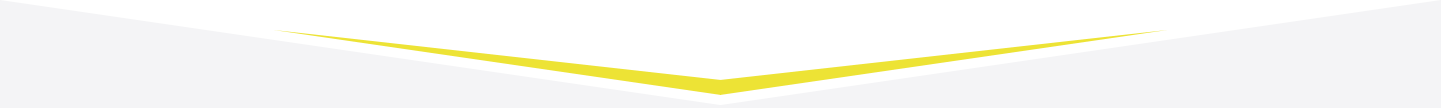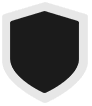Imagine wanting to cool down under a ceiling fan only to have it wobble as soon as you turn it on!
Does this situation seem too relatable? If yes, you may have a problem with a wobbling ceiling fan. It can be a nuisance and a major threat to safety.
Ceiling fans are fantastic for keeping your home cool in the summer and cosy in the winter. But when they wobble, they become both a safety hazard and an annoying presence. In this blog post, we’re going to guide you through fixing a wobbly ceiling fan, step by step. With our straightforward instructions, you’ll have your fan spinning smoothly again before you know it!
What Causes a Wobbly Ceiling Fan?
A few different things can cause a ceiling fan to wobble. Some of the most common causes include:
- Loose screws
- Damaged blades
- Improper installation
- Motor problems
How To Fix A Wobbly Ceiling Fan
1. Tightening The Screws
![Man Fixing Moving Ceiling Fan Man Fixing Moving Ceiling Fan]()
A. Preparing The Fan
To ensure safety, switch off the fan and pull the cord controlling the device so it won’t turn on while working on it. Once it is switched off, proceed to clean the blades. Unlike air conditioning units, ceiling fans usually collect dust and debris on the blades, which can lead to a lack of balance in the fan.
To clean the blades of the fan, you can:
- Wipe with a wet cloth and dusting solution
- Rinse the soap off with a dry cloth
- Use paper towels to dry the blades completely
B. Tightening Visible Screws
After giving your ceiling fan a good clean, it’s time to check for any visible screws that may need a little tightening. Often, the screws holding the blades or lights are easy to spot. If any are loose, those parts can shift around, causing the whole fan to wobble when it operates.
C. Tightening Canopy Screws
The plastic encasing at the point where the fan is attached to the ceiling is called a canopy. If the screws within the canopy are loose, wobbling might not be your only issue. Loose ceiling screws are much more dangerous since they may lead to the entire ceiling fan falling.
You can prevent this by removing the canopy and tightening the lag screws holding the device together.
![Installing Ceiling Fan Sydney 1 2 Installing Ceiling Fan Sydney]()
D. Inspect The Hanger Ball
Before attaching the canopy to the fan, inspect the hanger ball. A hanger ball is like a joint socket, a similarly shaped bowl component that keeps ceiling fans attached to the ceiling.
Check for any space between the small ball and the fan, and ensure it stays snug and doesn’t move around. Once you’re done inspecting, attach the canopy back to the fan.
E. Tightening Downrod Screws
A downrod is the centre rod from the ceiling and holds the fan body together. Typically, you can find a ceiling fan motor where the downrod meets the fan. Make sure you tighten these motor screws. Since ceiling fans are heavy, you will need a fan-rated electrical box to hold them up. Ensure the screws of the fan box are tightened.
If your fan has a metal covering over the motor or a motor housing, you can slide it up the downrod or detach it from the ceiling fan. This bracket housing is added to elevate the fan’s look and does not serve any functional purpose. Once you’ve removed the metal fan brace, you can tighten any screws on the fan motor and ceiling mount.
F. Testing The Fan
Once you’ve ensured you’ve tightened the screws on all the blades, downrod and ceiling fan mount, switch the ceiling fan on and test it. This should mostly fix a wobbly ceiling fan; if it doesn’t, it could be due to warped or unbalanced blades.
2. Fixing Blade Height Issues
![Repairing Wobbly Ceiling Fan Repairing Wobbly Ceiling Fan]()
A. Inspect The Blades
Before tackling blade height issues, it’s important to know what you’re up against. Climb up on a step ladder to get a good look at the ceiling fan, inspecting each blade arm one by one. Are they bent, cracked, or warped?
Also, inspect the fan blade holders and the metal pieces at the base of the blade for any wear and tear. If you’re uncomfortable doing this, you can always call an electrician. An electrician will have the tools and experience to fix a wobbly ceiling fan.
B. Measuring Blade Height
Grab a tape measure and check the distance between each fan blade and the ceiling, sticking to the same edge for consistency. Jot down the height of each blade to confirm they’re all evenly positioned.
Before you measure, ceiling fan blades are typically tilted slightly, so measuring from its highest point is ideal. If you don’t own a tape measure, mark the height on a paper or board and measure accordingly.
C. Align The Fan Blades
If the ceiling fan blades are not aligned, you can tighten the screws that attach the blade arms to the motor. This will lift any low-hanging blades and balance your device. Pulling all the screws should be enough to align the ceiling fan. If that does not work, you can bend the blades to adjust them.
Do not attempt this if you have a cracked fan blade; it will only worsen the issue. As for bent or warped blades, light pressure adjustment will help.
D. Test The Fan
Turn the fan on to see if the wobbling has disappeared. If it’s gone, it will remain that way unless there is some damage to the fan. Even a slight vertical variation of ⅛” can cause the fan to wobble, so keep your fan blades in check.
3. Balancing The Fan Blades
![Man In Red Shirt Fixing Ceiling Fan Man Red Shirt Fixing Ceiling Fan]()
A. Use A Blade Balancing Kit
A wobbling fan often points to unbalanced or incorrect blades. Believe it or not, even a tiny extra weight of just 0.5 grams can make your fan wobble. If the blades seem off-balance, a blade balancing kit from your local hardware shop might be just what you need.
These balancing kits usually comprise a balancing clip or small weights that can be securely attached to one blade to balance it. You will also receive a fan support bracket that can be installed on the fan blades. If you do not wish to spend on a balancing kit, you can DIY it at home with some tape and coins.
B. Swapping Blade Positions
If you cannot figure out which blade is unbalanced, it could be because it needs to be installed appropriately. Switching up the placements of the fan blades will be enough to fix this issue. Be sure to number the blades so you don’t mix them up while switching. Attach the light fixtures, if any, after you ensure the blades are installed correctly.
![Ceiling Fan With Shadow Ceiling Fan Shadow]()
Tips For Preventing A Wobbly Ceiling Fan
Ensure Proper Installation: Getting the installation right is key to having a stable ceiling fan. Make sure it’s securely mounted to the ceiling with a sturdy bracket and the right hardware. If your fan is older or of lower quality, it might be time for a replacement. Not sure about the setup? Consider consulting a professional electrician.
Regularly Tighten Screws: Over time, the screws that hold the fan to the ceiling can loosen due to fan operation and vibrations. Periodically inspect and tighten these screws to maintain a secure connection between the fan and the ceiling. Check the mounting bracket, downrod, and any other visible screws for tightness.
Check and Balance Blades: Inspect the fan blades for any signs of damage or warping, as imbalanced blades can contribute to wobbling. Replace any damaged or bent blades promptly. To ensure proper balance for more than one blade, use a blade balancing kit or a simple yardstick. Follow the fan’s manufacturer’s instructions to balance the blades correctly.
Avoid Overloading the Fan: Excessive weight on the fan, such as multiple light fixtures or heavy accessories, can strain the motor and cause wobbling. Follow the manufacturer’s recommendations regarding the maximum weight capacity of your fan. If you need additional lighting, consider using lightweight fixtures specifically designed for ceiling fans.
Regular Cleaning and Maintenance: Dust and debris build-up on the blades can disrupt the fan’s balance and cause wobbling. Clean the blades regularly to remove dust using a soft cloth or a gentle brush to remove accumulated dirt—additionally, schedule routine maintenance for your ceiling fan, including lubricating the motor and inspecting electrical connections.
By sticking with these tips, you can keep your ceiling fan steady and wobble-free, ensuring it runs efficiently and lasts for years. Your space will not only feel more comfortable but will also benefit from the fan’s optimum performance.
Taking Care of a Wobbly Ceiling Fan
Living without a ceiling fan in the hot Sydney weather might be impossible. However, a wobbling fan is not only noisy but also a potential threat to your safety. If you face this issue, contact the team at Bright Force Electrical. Our electricians specialise in home improvement projects and offer fast and affordable services 24/7, making your home feel extra secure. We can ensure your fan is installed correctly and get it running smoothly in no time!
Want to know more about your ceiling fans? Before you leave, check out our blog to see how much your ceiling fan costs!
Take care, and we will see you in the following guide!