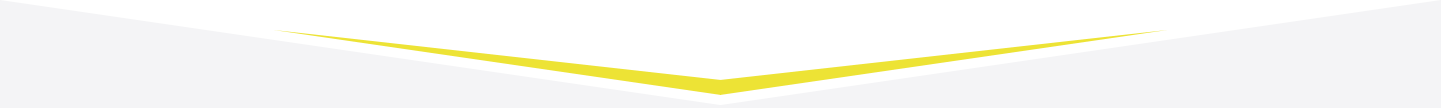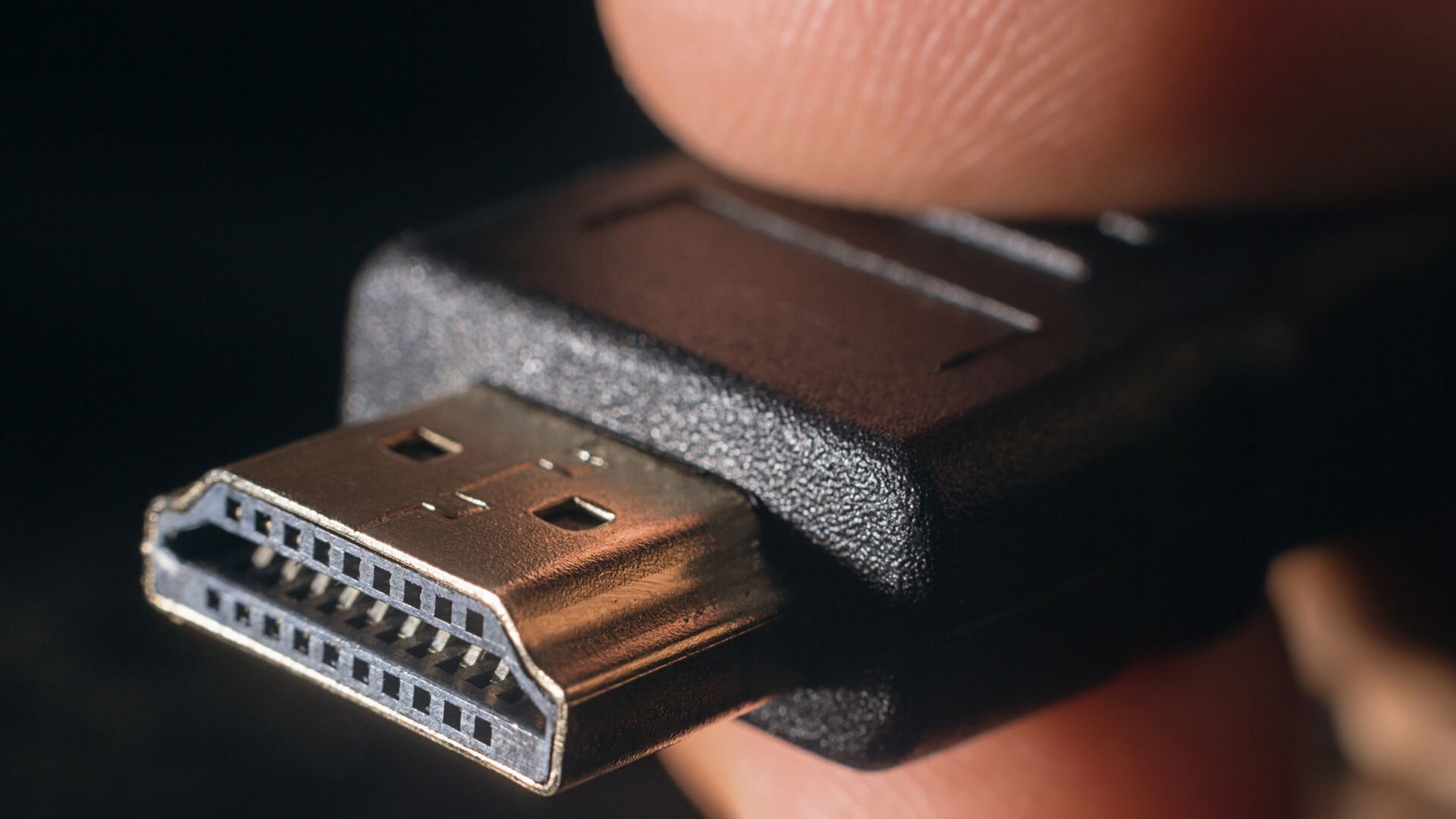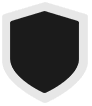Home entertainment systems have become essential for enhancing comfort and enjoyment in the home. Whether you’re watching movies with a state-of-the-art home theatre or listening to music on a high-quality stereo system, proper installation is crucial for the best experience.
A well-installed home entertainment setup, including devices such as TVs, speakers, and projectors, can transform your home into a personal cinema or a space for immersive gaming. Understanding the potential challenges that arise during installation is essential. A simple misconnection could prevent your home theatre from delivering the sound quality or visual experience you expect.
This guide is designed to help you navigate common issues, offering practical tips and solutions so your home entertainment system runs seamlessly. Whether you’re setting up for a spontaneous movie night or a gaming marathon, we’ve got you covered. Sit back and enjoy the comfort of your home theatre, without the hassle.
Introduction to Home Entertainment System Installation
Home entertainment systems are rapidly gaining popularity as more people seek to bring the theatre experience into their homes. Whether enjoying a blockbuster on your TV or immersing yourself in music through a high-quality sound system, home entertainment can transform your home environment. Proper installation is essential to achieving the best possible performance from your home theatre, ensuring the highest quality audio and video experience.
Setting up a home entertainment system involves various components, including TVs, speakers, receivers, HDMI cables, and more. Critical elements like speakers, surround sound, and the audio system need precise positioning and connections for optimal performance. Missteps in connecting or calibrating these components can lead to diminished sound quality, poor image resolution, or even system malfunctions.
It’s important to get each part of your home entertainment setup installed correctly, starting with the right HDMI cables. With a bit of planning, you’ll have an immersive, trouble-free experience, perfect for movie nights, gaming marathons, or just enjoying your favorite tunes at home.
![2024 10 Tv Home Entertainment System Tv Home Entertainment System]()
Common Installation Challenges
Setting up your home entertainment system can be tricky, with different challenges often cropping up and affecting your overall experience.
- Cable management is a common issue, with tangled or incorrectly routed wires leading to safety concerns and reduced performance.
- Compatibility between consumer electronics can also pose problems; different brands or outdated components may not work well together, affecting the entertainment experience.
- Space constraints are another obstacle, especially in smaller rooms where fitting large speakers or projectors may be challenging.
- Interference from other electronic devices and simple user errors during installation are also frequent setbacks.
Getting the most out of your setup means sticking to the steps and paying close attention to the manufacturer’s instructions. Take some time to plan where everything goes, ensuring it all functions seamlessly. This can save you a lot of headaches down the track.
Ensuring Proper Connections
Secure connections between components are critical for ensuring the reliable performance of your home entertainment system. Properly connecting devices using HDMI, optical audio, RCA, and speaker wire cables can help deliver the best audio and visual quality. Make sure to use high-quality cables and connect them to the correct ports to prevent issues such as loss of sound or picture.
HDMI cables are your go-to for sending high-quality video and sound between devices. Make sure they’re plugged into the right ports, as a loose connection can mean no signal or patchy audio and video. For audio, optical and RCA cables are your best bet. Just ensure they’re snugly connected and matched with the proper input/output ports to avoid distortion or missing audio.
Speaker wire connections are equally important. Ensure that speaker wires are tightly twisted and securely clamped into the proper terminals, with no stray strands that could cause short circuits. Confirm that the positive and negative terminals match each speaker correctly for optimal audio quality.
Organising cables neatly through careful routing can help avoid tangling, interference, and confusion when troubleshooting. Use cable ties or clips to keep everything tidy, and avoid running power cables parallel to audio or video cables to reduce interference. Labelling each cable according to its function or connected device makes future adjustments and maintenance much easier. Ensuring all wires are tightly connected is crucial to avoid problems such as loose connections or degraded signal quality. Attention to these details will help your system function smoothly, enhancing your home entertainment experience.
Consider including a diagram or image to illustrate proper cable management, which can significantly assist in visualising the correct setup and avoiding mistakes.
Troubleshooting HDMI Cable Issues
![2024 10 Hdmi Cable Hdmi Cable]()
HDMI cable issues are common in home theatre installation and can significantly affect the performance of your home theatre system. Problems like no signal, flickering screens, or audio dropouts can disrupt your entertainment experience. Addressing these issues effectively requires a systematic troubleshooting approach.
Here are some common HDMI issues and solutions:
- No Signal: This often occurs if the HDMI cable is not fully connected or the port is incompatible. Ensure your HDMI cable is firmly inserted in your TV installation and receiver ports. Check if the source is set to the correct HDMI input. In some cases, switching to another HDMI port may resolve the issue.
- Flickering Screens: Flickering or intermittent display issues could indicate a damaged HDMI cable or interference. Replacing the cable with a high-quality, certified HDMI cable can often resolve the problem. Ensure no power cables run parallel to HDMI cables to reduce potential interference.
- No Sound or Audio Dropouts: Ensure that the audio settings are configured correctly if your surround sound system or TV has no sound when connected via HDMI. The issue could also be related to outdated firmware. Ensure your devices, such as receivers and TVs, install the latest firmware updates to maintain optimal sound quality.
Additional tips to get the most out of your home theatre setup include:
- Use only high-quality HDMI cables to ensure a stable connection.
- Check the cable length; longer cables may degrade the signal, impacting video and sound quality.
- When integrating with a remote control, ensure all connected devices are correctly synced, as incorrect setups can lead to control issues.
Resolving Audio Problems
Audio issues in a home entertainment setup can be pretty frustrating. Common problems like no sound, distorted audio, or audio/video sync issues can disrupt your home theatre experience. Resolving these audio issues begins with diagnosing the potential causes.
Start by checking your AV settings to ensure that the correct audio source and audio output are selected. Make sure your TV is set to output sound correctly and confirm that all connections, particularly with your surround sound system, are secure.
If problems persist, experimenting with different inputs and outputs could help you zero in on the issue. Try switching between HDMI, optical, and RCA connections to identify if one particular connection is the culprit. Also, don’t overlook speaker placement—the wrong position can seriously affect your audio quality.
Sometimes, audio and video might fall out of sync, which can be quite annoying. Fortunately, you can usually sort this out by tweaking the audio delay settings on your AV receiver. If that doesn’t do the trick, make sure your audio drivers or firmware are up-to-date. It might solve the issue altogether.
Fixing Video and Picture Quality Issues
Video and picture quality issues can significantly detract from your viewing experience. Problems like blurry or distorted images, screen flickering, or aspect ratio issues are common, but they can often be fixed with a few troubleshooting steps.
Here are some common video issues and how to address them:
Blurry or Distorted Images:
- Check the resolution settings on your TV or projector. Ensure that the resolution matches the capabilities of the source device.
- Inspect video cables to make sure they are firmly connected. Loose or damaged cables can cause poor video quality.
Screen Flickering:
- This may be caused by interference or a faulty cable. To eliminate flickering, replace the video cable with a high-quality one.
- Adjust the refresh rate in your display settings to see if this reduces flickering.
Aspect Ratio Issues:
- Incorrect aspect ratio settings can make the image appear stretched or cropped. Adjust the aspect ratio settings on your TV or projector to match the displayed content.
Additional tips to enhance picture quality:
- Check Video Cables and Ports: Use certified cables and ensure they are correctly connected. Switching to another port may help if one is faulty.
- Update Video Drivers/Firmware: Outdated firmware can cause compatibility issues and affect picture quality. Check for updates regularly on all connected devices.
- Calibrate Your TV/Projector: Proper calibration is crucial for achieving optimal picture quality. Many TVs and projectors have built-in calibration settings, or you can use calibration tools for more precise adjustments.
Dealing with Interference and Grounding Problems
Interference and improper grounding can lead to issues like audio buzzing, video distortion, or even system crashes in your home entertainment setup. Identifying the source of interference is crucial to resolve these problems effectively.
Interference often comes from nearby devices emitting electromagnetic signals, such as Wi-Fi routers, mobile phones, or other household electronics. Minimising interference can be achieved by keeping these devices away from your home entertainment components and using shielded cables. Shielded cables are designed to block out external signals, ensuring a more precise audio and video experience.
Improper grounding is another major cause of issues. Your system might experience electrical hums or buzzing noises without proper grounding, particularly in audio components. To prevent this, ensure all devices are connected to a common ground, and consult an electrician if needed to guarantee safe and practical grounding. Proper electrical safety practices are essential to maintain both performance and safety in your entertainment system.
Optimising System Settings and Calibration
Optimising system settings and calibration is essential for getting the most out of your home entertainment setup. Properly configuring your audio and visual components ensures you achieve the best performance tailored to your environment and personal preferences.
Adjusting audio levels is vital to achieving balanced sound across all speakers in your setup. Tweak your surround sound settings to match your room’s acoustics, ensuring that dialogue, music, and effects come through clearly. Picture modes also play a crucial role in optimising visuals. Depending on the content, switching between modes such as cinema, game, or sports can enhance your viewing experience.
Aspect ratio settings should also be adjusted to ensure images are not stretched or cropped. Additionally, room conditions like lighting and speaker placement can affect the overall performance, so consider experimenting with these settings to suit your space.
For those aiming for the best performance, professional calibration services can make a huge difference. Experts with specialised tools fine-tune everything, giving your setup a personal touch that maximises both picture and sound quality.
Integrating with Smart Home Systems
Integrating your home theatre system with smart home devices can elevate your viewing experience, providing seamless control over your entertainment system. However, compatibility and connectivity during integration can present some common challenges.
One of the primary challenges is ensuring compatibility between your smart TV, smart home devices, and entertainment system components. When setting up smart hubs or voice assistants like Alexa or Google Assistant, ensure all devices support the same communication protocols. This helps in avoiding connectivity issues and ensures that everything works smoothly.
Setting up voice control for your home theatre system can make managing your viewing experience effortless, from turning on your TV to adjusting audio settings. During TV installation, it’s crucial to properly configure your smart hub to ensure a stable connection between all devices. Troubleshooting connectivity issues may require resetting devices or updating the firmware to keep everything functioning efficiently within your smart home setup.
![2024 10 Outdoor Entertainment System Outdoor Entertainment System]()
When to Seek Professional Help
While many home theatre issues can be solved with some troubleshooting, there are times when it’s best to seek professional help. Knowing when to call a qualified technician can save time and prevent potential damage to your system.
Here are some situations where you should seek professional help:
- Complex Wiring Problems: Whether it’s your surround sound speakers or connecting multiple components, complex wiring can be confusing and, if done incorrectly, can result in damage. A professional can ensure that your devices are safely and effectively connected.
- Major Component Failures: Issues like a malfunctioning receiver, major display problems, or broken speakers are best handled by a technician. Attempting to repair these components without the proper expertise can worsen the situation.
- Safety Concerns: If you experience issues with electrical components during your theatre installation, such as sparks or overheating, it’s crucial to seek professional help. Electrical issues pose significant safety risks and should only be handled by qualified electricians.
- Proper Speaker Placement and Calibration: Proper speaker placement and calibration are essential for optimal sound quality in your theatre system. A professional can help position your surround sound speakers to achieve the best acoustic performance.
- Antenna Installation: Installing or troubleshooting your antenna for optimal signal reception can be challenging. Seeking professional assistance ensures that you get the best possible quality without the frustration of trial and error.
Enhancing Your Home Entertainment Experience
A well-installed and adequately maintained home entertainment system can transform your viewing and listening experience. We have covered essential aspects of home entertainment systems, including installation challenges, troubleshooting common issues, optimising settings, and integrating with smart home devices. Each step is crucial to ensure you get the best possible performance from your setup.
Proper component installation, securing connections, and regularly maintaining your system help prevent disruptions and prolong the lifespan of your entertainment setup. Troubleshooting minor issues and knowing when to seek professional help are also vital to maintaining the quality of your home theatre experience.
If you need professional assistance for electrical or installation tasks, Bright Force Electrical is here to help. Contact us for our Electrical Appliances services to enhance your home entertainment experience.